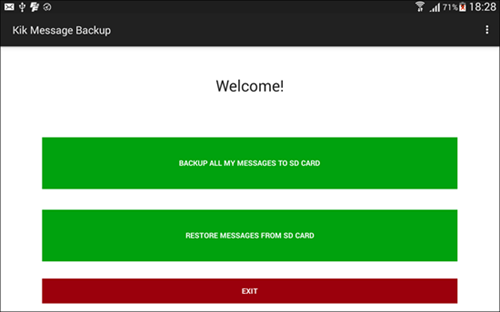The Kik app works like text messaging, but it is free to share chats, pics, videos, gifts or special emoji over WiFi. Kik allows its users to find new friends and chat with them anonymously through a username. That’s why it has become widely popular with young people. After a certain point, Kik conversations are important. However, losing messages is common when you can’t see old Kik messages or just deleted them by mistake. Therefore, this post shows you how to recover old or deleted Kik messages on iPhone and make a backup to avoid losing important Kik chat history again.
- Method 1: Get Back Old or Deleted Kik Messages from Your Friends
- Method 2: Retrieve Old or Deleted Kik Messages from iPhone or iPad
- Method 3: Restore Old or Deleted Kik Messages from iTunes Backup
- Extra Tip: Practical Ways to Backup and Save Kik Messages on iPhone
Method 1: Get back old or deleted Kik messages from your friends
It is possible your friends you were chatting with still have the old conversations that you just lost or deleted on your own Kik. So you can contact the friends who you sent the messages to and then ask them to send back those chats or screen shots to you. It is the easiest and most straightforward way to get your lost Kik messages back on your iPhone. However, this is not an effective solution if you have a large amount of messages to recover. It is a bit tedious to contact all your friends and ask them to re-send the Kik messages to you.
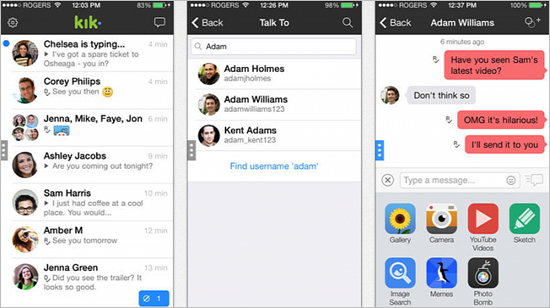
Method 2: Retrieve Old or Deleted Kik Messages from iPhone or iPad
In fact, Kik doesn’t store any of your messages, so once you deleted your chats, Kik can’t retrieve them for you. However, some developers have specially designed data recovery applications to recover Kik messages.
For iPhone users, Gihosoft Free iPhone Recovery or iMyfone D-Back is able to retrieve old or deleted Kik messages directly from iPhone without any backup. Apart from Kik messages, many other files like WhatsApp, Viber, text messages, contacts, photos, videos, notes, Safari history, voice memors, etc. can be recovered. If fortunately you’ve backed up your iPhone with iTunes or iCloud, it can also extract and retrieve Kik messages from iTunes/iCloud backup file selectively.
Both Gihosoft iPhone Data Recover and iMyFone D-Back supports to recover deleted Kik messages from iPhone 11/11 Pro, iPhone XS/XS Max/XR, iPhone X/8/7/6S running iOS 13/12. No matter which iPhone you use, just follow these simple steps:
To Recover Deleted or Old Kik Messages on iPhone:
- Step 1. Run iPhone Kik Recovery tool on PC and check Kik messages; Go to the next and connect your iPhone to the computer using a USB cable.
- Step 2. After detecting the iPhone, let the program to scan deleted or lost Kik data from iPhone. Then wait for the scan to complete.
- Step 3. Preview and recover the Kik messages you want; Export and backup them onto computer.
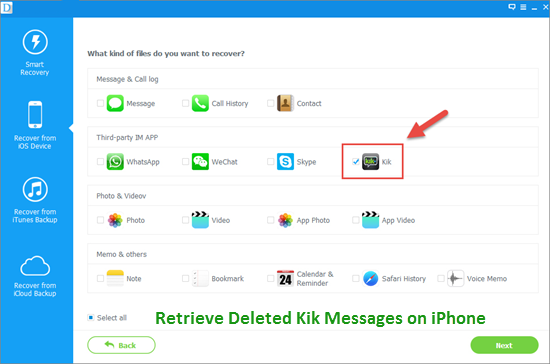
For Android phones (rooted only), you can try GT Kik Recovery to recover lost or deleted messages on Kik but it can’t guarantee the success of recovery due to the diversity of Android system versions.
Method 3: Restore Old or Deleted Kik Messages from iTunes Backup
If you have backed up your iPhone with iTunes before, you can restore the device from the backup and get back lost data including Kik messages. However, you should note that all existing data on your iPhone will be overwritten by the contents in the backup, which may cause new data loss.
Here’s how to restore data including Kik messages from iTunes backup:
- Open iTunes (or Finder if you are using a Mac with macOS Catalina 10.15) and connect your iPhone to the computer via USB cable.
- When your iPhone icon appears on the iTunes or Finder, click on it and choose “Restore Backup”.
- Select the backup file that contains your deleted Kik messages, click on “Restore” and the restoring process will begin.
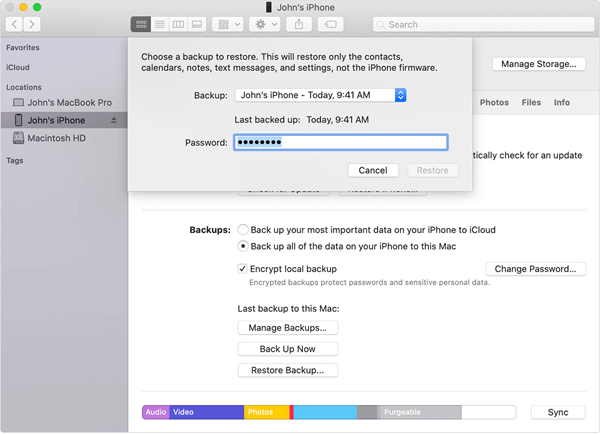
If you don’t want to lose any existing data on your iPhone, you can also use the software we mentioned above: Gihosoft Free iPhone Recovery or iMyFone D-Back to access iTunes backup file and selectively recover deleted Kik messages you need only.
Extra Tip: Practical Ways to Backup and Save Kik Messages on iPhone
Kik itself currently doesn’t provide a way to save or backup your Kik messages. You are only allowed to see the last 1000 chats within 48 hours on iPhone (600 chats on Android). So it is quite necessary to regularly backup important messages on Kik. Maybe, you can use build-in screenshot or screen-capture to save only parts of your chats as pictures. How about backing up the majority of your Kik messages?
To backup Kik Messages on iPhone or iPod:
- Backup the whole data of your device with iTunes or iCloud. This won’t allow you to see the detailed Kik messages in a backup file.
- As mentioned, use Gihosoft iPhone Recovery or iMyfone D-Back to regularly backup and extract all Kik messages from iPhone to computer. Thus, you can see old Kik chats at any time.
On Android:
These Kik backup Apps in Google play like Backuptrans, Backup Text for Kik, Backup & Restore for Kik are worth trying to backup Kik messages.