Have you ever deleted important files from your iPhone by mistake? Or due to iOS update or jailbreak failure, you lost all the data on your iPhone? In such situations, you certainly want to get your data back but you’re not sure how to do that. Luckily, with the appropriate tool and software, recovering lost data from an iPhone or iPad is not a difficult task.
Searching the query “recover data from iPhone” on Google, you’ll find iMyFone D-Back listed as the top of the search results. Will iMyFone D-Back really work to recover data from your iPhone? Is it safe and legit to use? You must have a lot of questions for this software. Take it easy. In this article, we’ll take a review of iMyFone D-Back iPhone Data Recovery and show you the best alternative to recover lost data from iPhone or iPad.
- Part 1. What is iMyFone D-Back
- Part 2. Best Alternative to iMyFone D-Back
Part 1. What is iMyFone D-Back
iMyFone D-Back is one of the best iOS data recovery programs developed by iMyFone Technology Co., Ltd. With iMyFone D-Back iPhone Data Recovery, you can easily recover deleted files from iPhone/iPad, or from iTunes and iCloud backup provided you have one. Whenever you accidentally delete any of your data like photos, contacts, messages, WhatsApp chats, notes, etc. from your iPhone or iPad, you can use iMyFone D-Back to get them back.
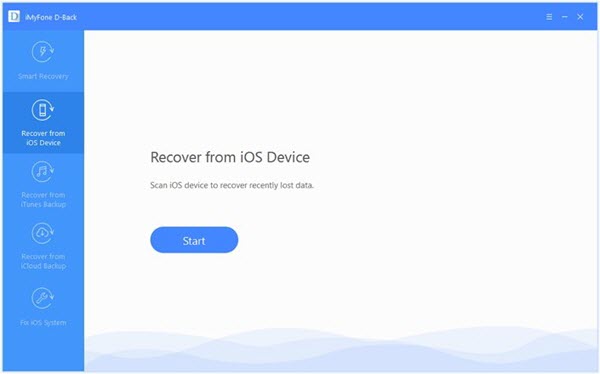
What can iMyFone D-Back do:
- iMyFone D-Back can help you recover deleted photos, videos, text messages, contacts, call history, WhatsApp, Viber, notes, Safari history, voice memos, and much more data.
- It provides 4 recovery methods: Smart Recovery, Recover from iOS Device, Recover from iTunes Backup, and Recover from iCloud backup that makes it efficient to recover lost data.
- It supports to recover iPhone data lost due to various reasons, such as accidental deletion, iOS upgrade, jailbreak failure, factory reset, software crash, screen broken or water damaged, virus attack, and even iPhone is lost or stolen.
- It is able to recover data on any iOS device, including iPhone 11, iPhone 11 Pro, iPhone XS/XS Max/XR, iPhone X/8/7/6s/6, iPad Pro, iPad Air, iPad mini etc. running on iOS 13/12.
Pros & Cons of iMyFone D-Back:
iMyFone D-Back is one of the top-rated iPhone Data Recovery software, however, it still has some weaknesses we should pay attention to.
Pros:
- User-friendly interface and awesome design.
- Easy to use, you can get your lost data back within few simple clicks.
- Supports to recover a wide range of data types from iPhone or iPad.
- 4 recovery modes to ensure high data recovery success rate.
- Allows preview before recovery and selectively recover the data
- Provides a free trial version for checking it out before buying the full version.
- Fully compatible with all iOS versions and iOS devices.
Cons:
- Has a slow recovery speed.
- You can’t maximize the screen of the software.
- You always have to hit the start button whenever you want to change tabs.
- The main interface is not customizable.
Part 2. Best Alternative to iMyFone D-Back
Losing important data from your iPhone is really a frustrated situation. If iMyFone D-Back fails to help you get lost data back, don’t worry, you can try a better alternative – Gihosoft Free iPhone Data Recovery. With this professional iOS data recovery tool, you can recover more than 12 different types of data, including contacts, text messages, photos, WhatsApp, Viber, notes, and more without breaking a sweat.
Why Choose Gihosoft Free iPhone Data Recovery
Gihosoft Free iPhone Data Recovery makes it easy to recover lost data from iOS device, iTunes backup, or iCloud backup. Below are more features you can expect from this software:
- It is pretty straightforward to use, the whole recovery process can be finished within a few simple clicks.
- It is complete safe to use, free of viruses, malware or any bundled software programs.
- The scanning and recovering procedure only reads the data. It won’t affect the existing data on your iOS device.
- The freeware is fully compatible with all iOS versions and iOS devices, including the latest iOS 13 and iPhone 11/11 Pro.
How to Use Gihosoft Free iPhone Data Recovery
To begin with, download and install Gihosoft Free iPhone Data Recovery on your computer. The application is available for both Windows and Mac, so download the right version and follow these simple steps below to recover data from iPhone or iPad:
Step 1: Launch this free iPhone Recovery software on your computer. Select the file types that you wish to recover from the main interface. (All the files are selected by default. You can unpick those you are not interested in recovering to reduce the scanning time.)
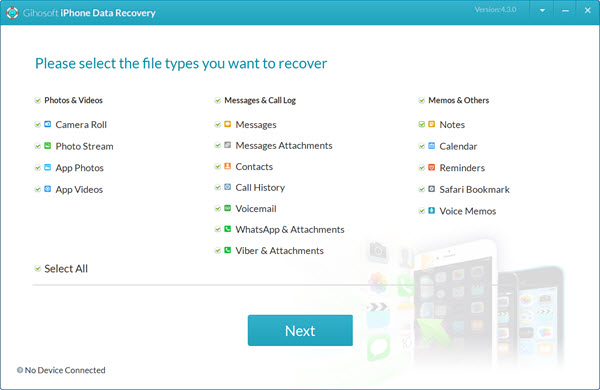
Step 2: Connect your iPhone or iPad to the computer using USB cable and wait for the program to detect the device. If your iPhone is lost or stolen, you can skip the device connection step. Just click “View iTunes/iCloud Backup” to recover data from backup.
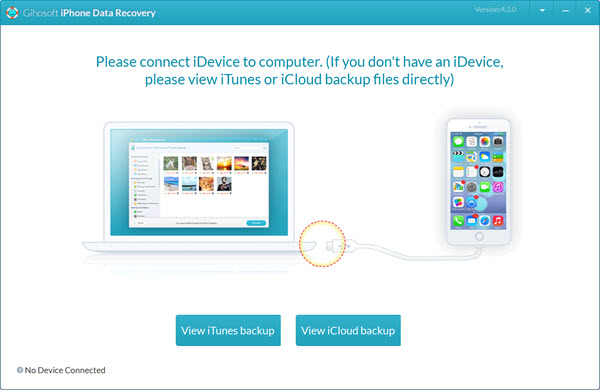
Step 3: The program will scan all the files on the device. After the scan, all recoverable data are categorized by file types, you can easily preview them and choose the ones you need. Finally, you can click on “Recover” to export and save them to your computer.
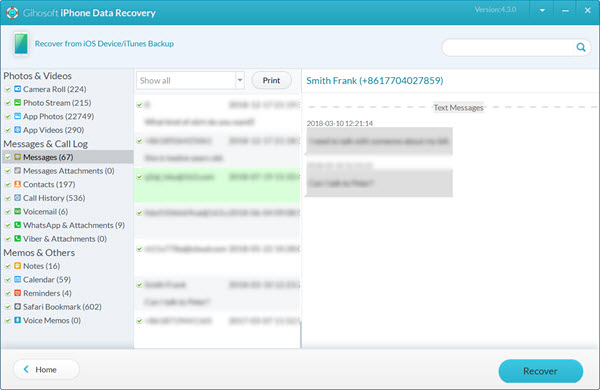
Please Note:
- After recovery, Gihosoft will prompt you to open the exported folder where you will find all your recovered files. You can direct view the media files like photos or double-click the “index.html” file to view and print the text data as per your needs.
- Any new data added to your iPhone or iPad will cause data overwriting and make your lost data unrecoverable. So please stop using your phone when you realized you lost some important data, and perform the data recovery as soon as possible.
The Bottom Line
Recovering deleted files from your iPhone and other iOS devices just got easier with iMyFone D-Back and its best alternative – Gihosoft Free iPhone Data Recovery. Gihosoft’s main features are pretty much the same as iMyFone D-Back, which helps you recover data directly from iOS devices, or from iTunes backup and iCloud backup. But Gihosoft can complete the scans very quickly and the success rate of recovery is higher than iMyFone. What’s more, it is completely free to use if you only need to recover deleted notes, calendars, reminders, voice memos and Safari history from iPhone/iPad.

